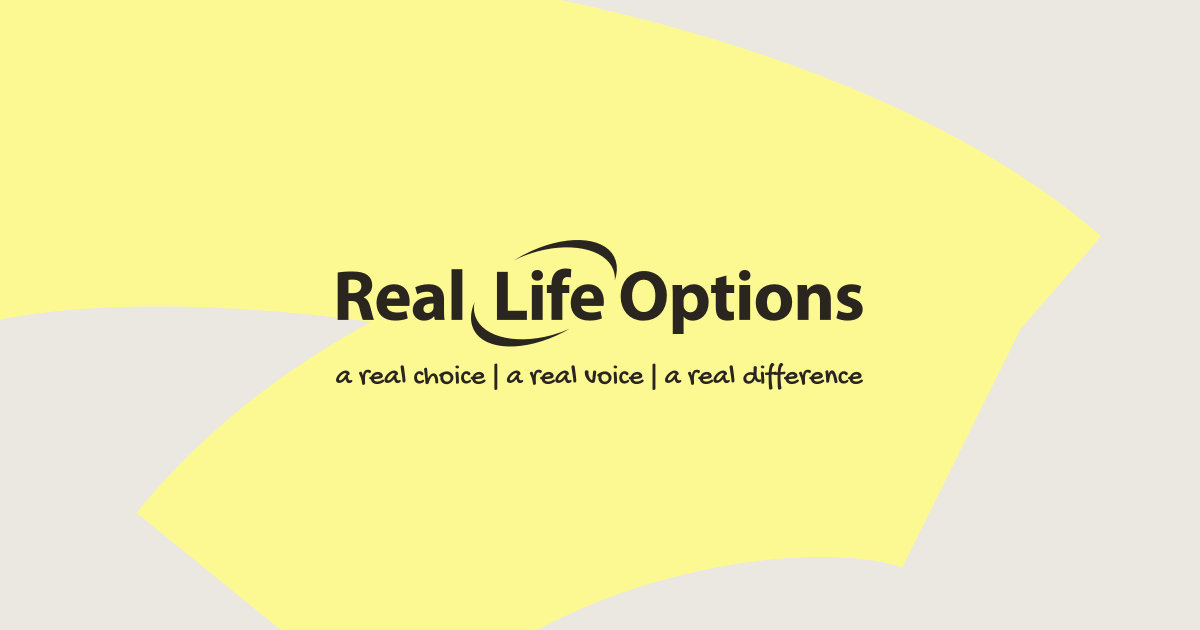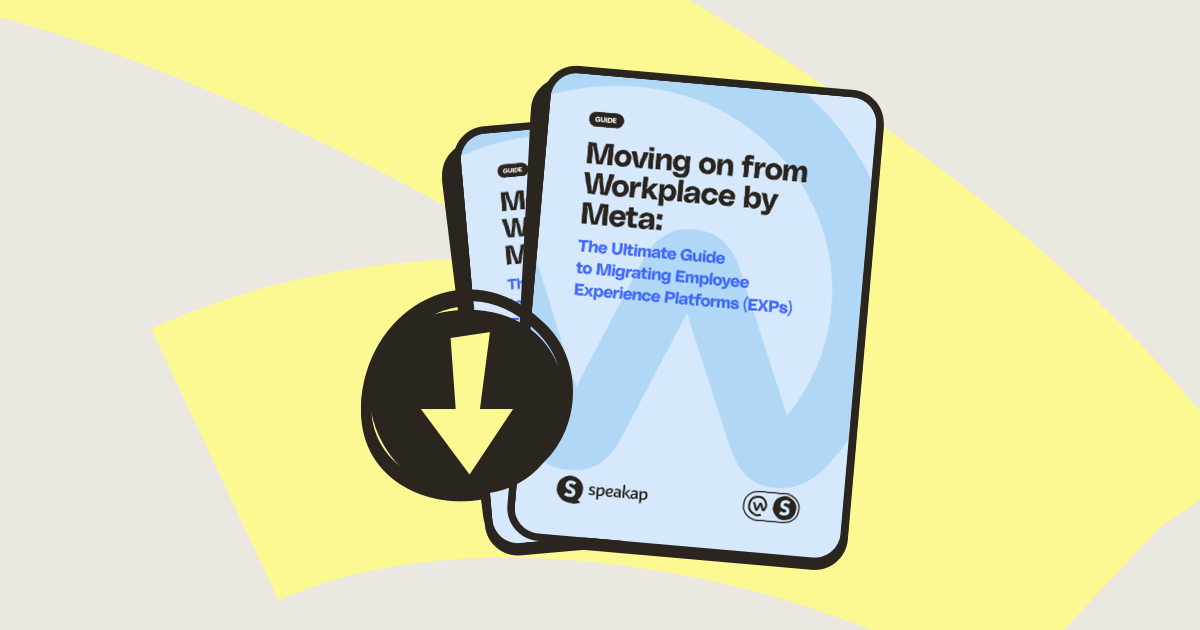Join our upcoming events to learn from real frontline stories, and get the most practical employee experience tips or watch recordings of past events.
Insights
We help leaders build and manage their global (frontline) teams with employee engagement tips, market insights, and success stories. How do you reach the full potential of your workforce? Find out here.
Thank you! Your submission has been received!
Oops! Something went wrong while submitting the form.
Hot takes on important topics

Yes, a Frontline Employee Communications Platform Can Be Secure. Here's the Proof
No items found.
link

How to Address IT Objections to Frontline Comms Platforms with Security, Clarity, and Proof
No items found.
link

How to Address Frontline Employee Concerns About Using a Comms App on Their Personal Phone
employee app
link
Speakap Events
Online event
Online event
English
Building Internal Comms Campaigns That Work: Lessons from Lexicon's Strong as Steel Initiative
November 18, 2025
watch recording

Online event
Online event
English
How Kalahari Resorts Increased Employee App Engagement by 27% in 3 Months
October 21, 2025
watch recording

Online event
Online event
English
How Center Parcs Implemented an Employee App for all Frontline Workers
September 18, 2025
watch recording

Online event
Online event
English
The ROI of Frontline Connection
September 10, 2025
watch recording

Online event
Online event
English
How Basic-Fit Rolled Out An Employee App For Thousands Of Team Members
May 8, 2025
watch recording

Online event
Online event
English
Shutting Down Email: How Shell Centralized Comms in One Platform
April 24, 2025
watch recording

Online event
Online event
English
Employee Experience in 2025: Trends, Tools, and Tactics
January 28, 2025
watch recording

Online event
Online event
Dutch
Ontdek hoe je communicatie met medewerkers én opdrachtgevers boost!
November 14, 2024
watch recording

Online event
Online event
English
How to (Finally) Measure Internal Comms Effectiveness The Right Way
November 14, 2024
watch recording

Online event
Online event
Dutch
Van Weerstand naar Welkom: Maak Nieuwe Technologie Populair op de Werkvloer
October 10, 2024
watch recording

Online event
Online event
Dutch
Employee Engagement bij frontline medewerkers: Waarom het vaak fout gaat
September 17, 2024
watch recording

Online event
Online event
English
How Puttshack Achieved a 98% Adoption Rate in Your Employee Comms App
September 10, 2024
watch recording

Online event
Online event
English
Communication, Gratitude, and Employee Recognition: A Leader’s Role in Building Teams
August 29, 2024
watch recording

Online event
Online event
English
The Real ROI of Effective Frontline Employee Training
July 18, 2024
watch recording

Online event
Online event
English
Enhancing Productivity for Frontline Workers Starts with Simplicity in Communication
June 6, 2024
watch recording

Online event
Online event
Dutch
Optimaliseer je interne communicatie: Een diepe duik in de medewerker app van LAGO Zwemparadijzen
May 30, 2024
watch recording

Online event
Online event
English
How You Can Use AI to Transform Your Internal Comms
May 16, 2024
watch recording

Online event
Online event
Deutsch
Vorteile und Herausforderungen bei der Implementierung einer Mitarbeiter-App: Fallbeispiel
May 16, 2024
watch recording

Online event
Online event
Dutch
Top employee experience creëren? Zet interne communicatie in!
April 11, 2024
watch recording

Live event
Live event
English
From Boomers to Gen Z: How to Engage a Multigenerational Workforce
March 14, 2024
watch recording

Online event
Online event
English
How to Boost Employee Wellbeing Through Internal Comms
February 15, 2024
watch recording

Online event
Online event
English
Internal Communications Trends 2024 for Frontline Workers
January 16, 2024
watch recording

Live event
Live event
English
Supercharge Your Frontline Communications Strategy
September 28, 2023
watch recording

Online event
Online event
English
Beyond Employee Comms: Strategies to Retain Seasonal Workers
April 5, 2023
watch recording

Live event
Live event
English
Take Your Frontline Communications Strategy to New Heights
November 3, 2022
watch recording

Online event
Online event
English
4 Proven Tactics to Reach, Train and Engage Your Frontline Employees
October 27, 2022
watch recording


English
Your Frontline Comms Starter Kit: Frameworks, Templates & Proven Tactics
watch recording

Online event
Online event
Dutch
Zorgeloze Communicatie: Het succes van een medewerker app in de Zorg
watch recording
Customer Stories
We've helped businesses just like yours make the shift to employee experience.
And we’ve got the 5-star reviews and detailed success stories to prove it.

How Dino Zoo Pulled Off a 30-Day Comms Platform Migration Across Multiple Retail Locations
read customer story

How Kalahari Resorts Drove 27% Increase in Their Frontline Employee Experience Platform Engagement in Just 3 Months
read customer story

How Call Center JULIE Replaced Binders and Emails With a Real-Time Knowledge Base
read customer story

How The Rank Group Plc (‘Rank’) Reached 5,500+ Frontline Employees Without a Corporate Email
read customer story

STULZ USA Solved Its Frontline Experience Gap With Speakap — and Cut Their Turnover to 10%
read customer story

Of All The Workplace by Meta Alternatives, Townsend Leather Chose Speakap — Here’s Why
read customer story

“Connection Leads to Connection” — Townsend’s Move to a People-First Communication Platform
read customer story

How A&M Group Launched a Fully Integrated Internal Comms Platform in Just 6 Weeks
read customer story
How Lexicon Sparked Mental Health Conversations on Every Job Site - Using Speakap
read customer story

How a Mobile-First App Helped Ecohuis Unite Every Construction Team & Keep Clients in the Loop
read customer story

Mauni: “This Wasn’t Just About Switching Comms Platforms. It Was A Commitment To Our Purpose”
read customer story

How LAGO Swimming Paradises Improved Communication for 400+ Employees Across 15 Locations with Speakap
read customer story

Tifre Improved Communication With Construction Employees by Moving Away from WhatsApp
read customer story

How Retail Brand Schoenen Torfs Modernized Internal Communication Across 75+ Stores With Speakap
read customer story

How Speakap Helped a Washington D.C. Non-Profit Increase Employee Engagement by 53%
read customer story

Lead Healthcare: “Compared To Yammer, Speakap Drives Engagement Way More Effectively”
read customer story

Conscious Hotels: “Integrating Speakap and Alleo Transformed Our Frontline Employee Communications”
read customer story

X²O Badkamers Launches Speakap After Asking Other Retailers How They Approach Internal Communication
read customer story

How Restaurant Company Europe Transformed Employee Communication with an Employee App
read customer story

How De Waal Auto Group Uses Speakap to Navigate Communication Challenges & Sustain Company Culture
read customer story

Kinepolis Improves Internal Communication & Connection With Employees via Speakap
read customer story

Brinks Chooses Speakap for Unified Staff Communication Between Frontline & Desk Staff
read customer story

National Railroad NS Retail Relies on Internal Communications for Employee Engagement
read customer story

How Basic-Fit Integrated a Smart Chatbot Within an Employee App to Streamline Communication
read customer story
Employee experience resources
Think of this as your toolkit for creating a better employee experience - here you will find everything from guides, checklists, and tips designed to make your job (and life) a little easier.
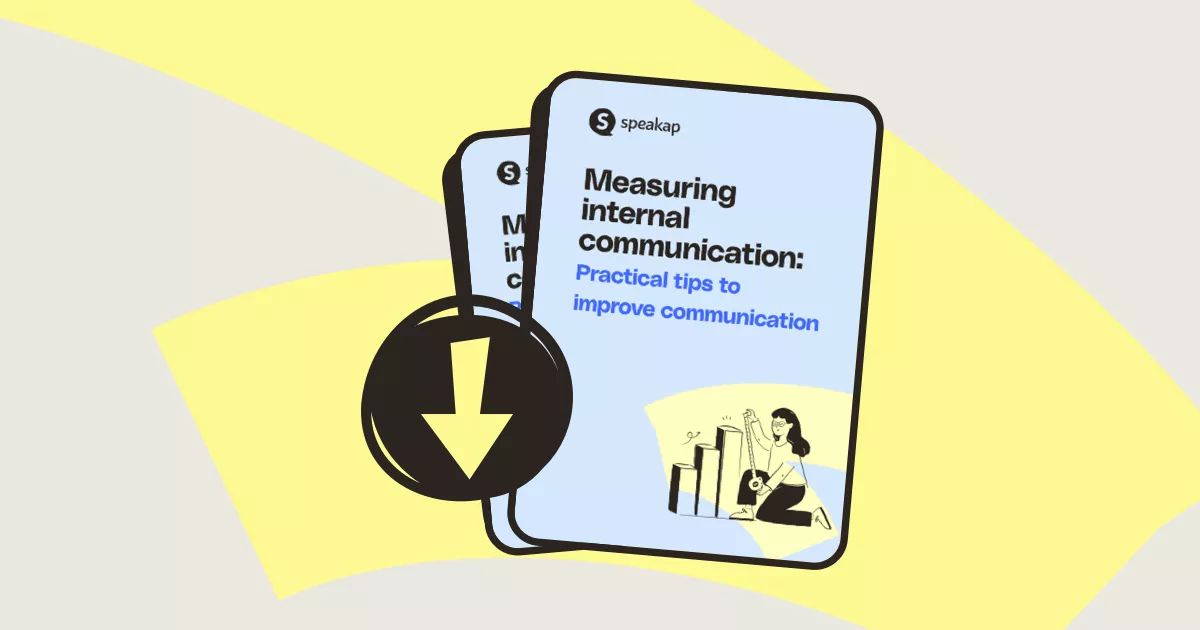
Improve Communication: Practical Strategies to Boost Internal Communication Effectiveness
Details of event
Take a peek at how an employee app can work for your company


Subscribe to Our Newsletter
Stay updated with the latest insights and trends delivered straight to your inbox.


Kaitlin
Helps to simplify the onboarding process.

Helps to make your stuff more productive
Rogier

Ricardo
Helps to keep your employees engaged!