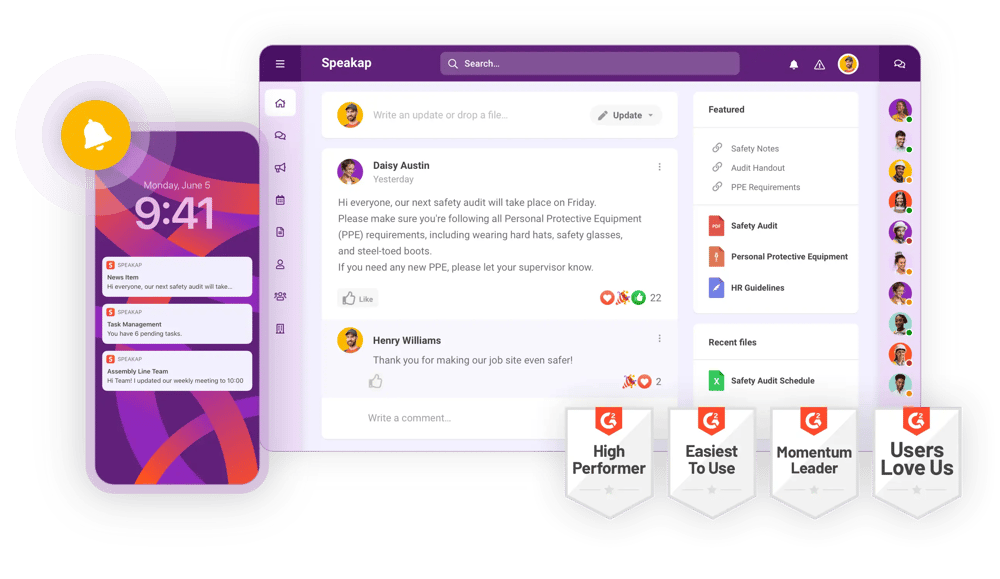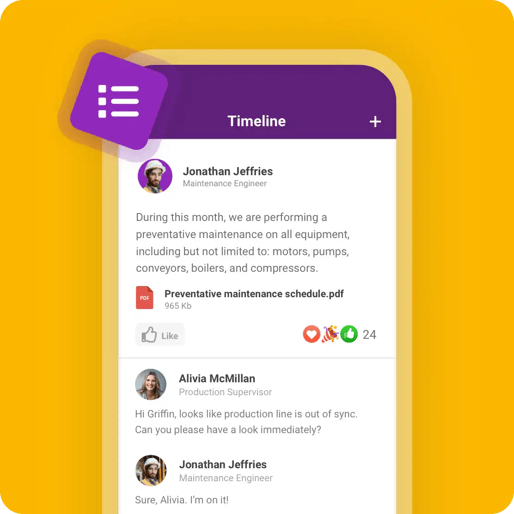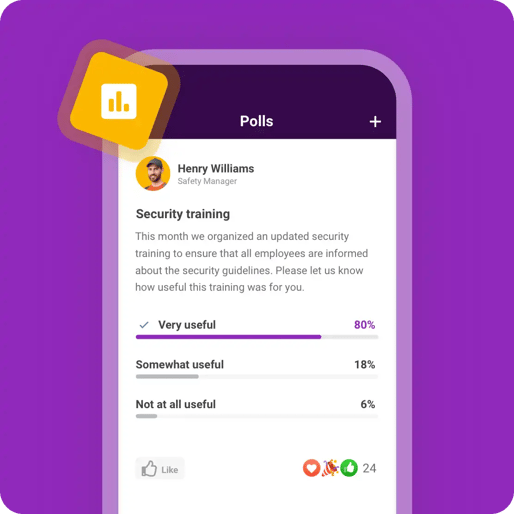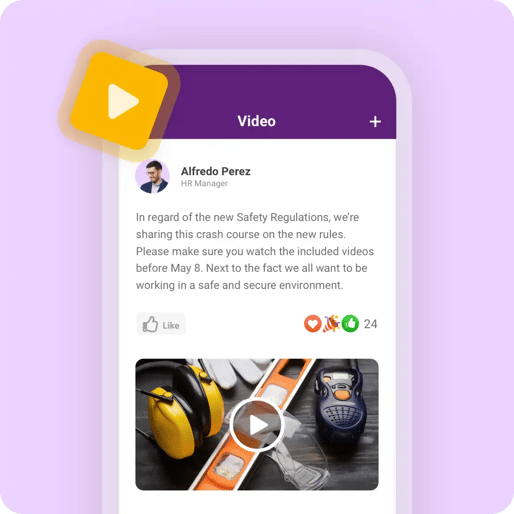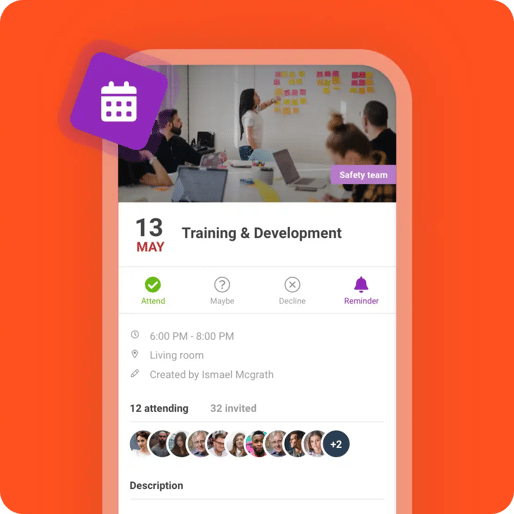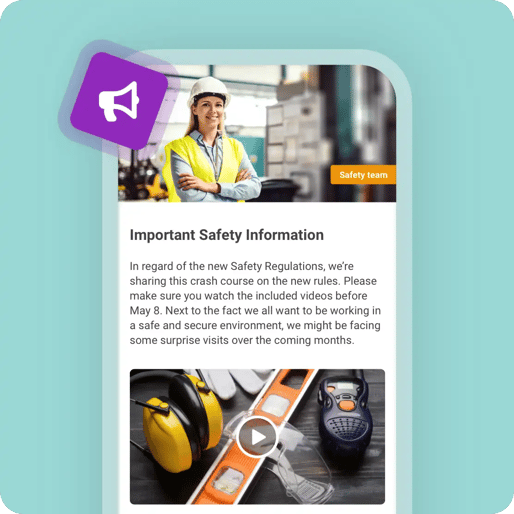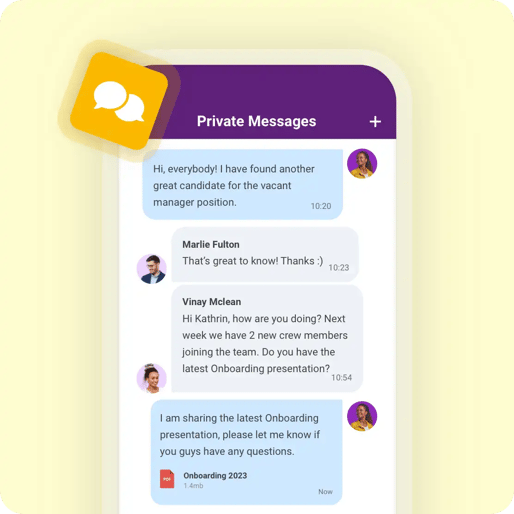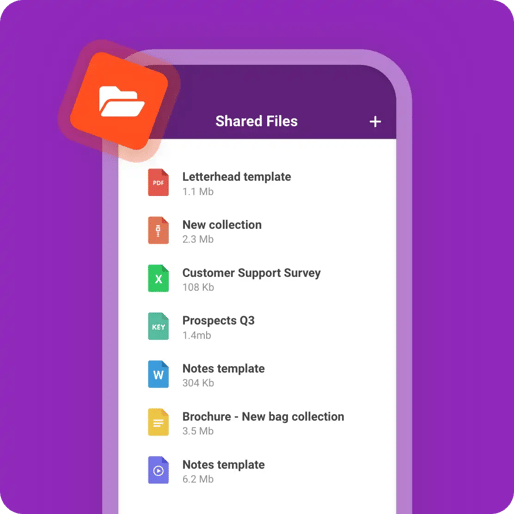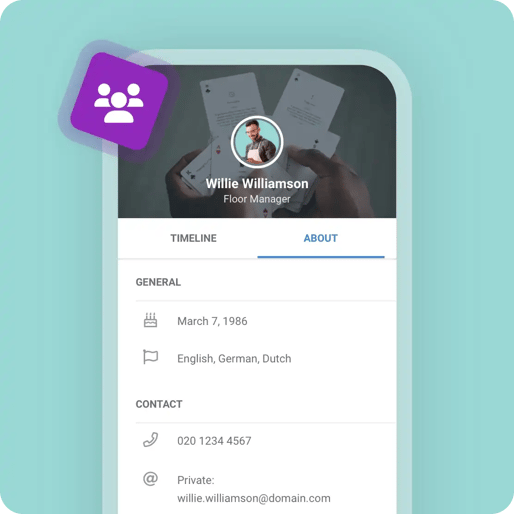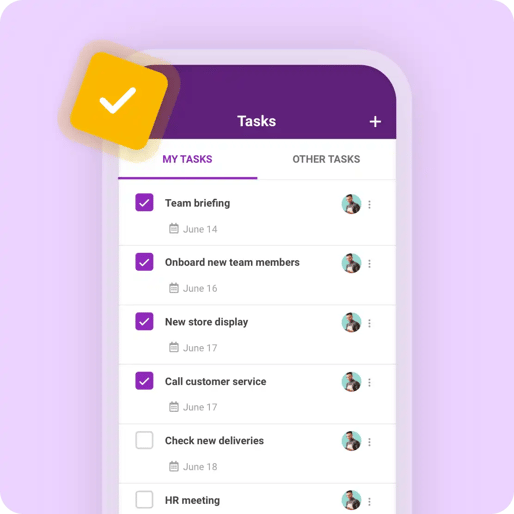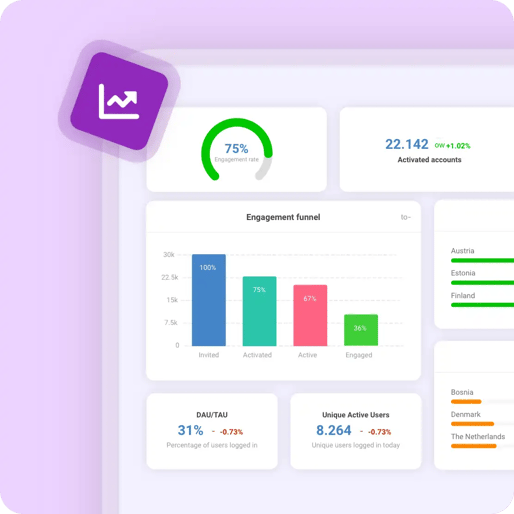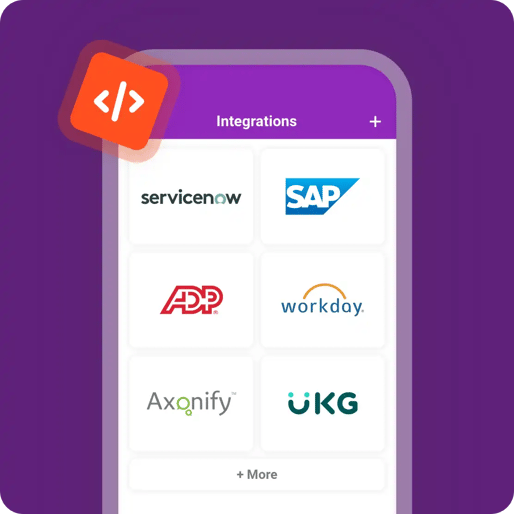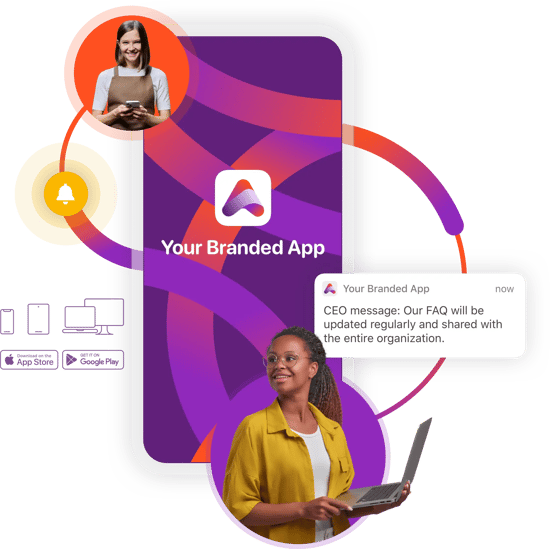Don't just take our word for it
Customers say it best
500+ enterprises use our employee app every day. (Yes, we’re talking hundreds of thousands of people worldwide!)
"To me, Speakap excels in how accessible it is. If you know how to use Facebook, which almost everyone does, you can use Speakap. It's this accessibility which makes it fun for me and my team to actively use and engage with the employee app and with colleagues throughout our locations."
Hans van der Ploeg, Team Leader Sales Support - Van Geloven
"Many of our employees are on the move. At best, they visit the branch once a day and spend the rest of the time on the go and in direct contact with clients. These employees are the cornerstone of our success as a service provider, but are the most difficult group to reach. Nearly all of them have one thing in common though: a smartphone. With MyWISAG, we can finally reach these colleagues and create an emotional bond using an employee app."
Ralf Hempel, CEO - WISAG Facility Management
"Before, there was always a limit on how many coworkers you could reach daily. Now, using an employee app, Domino's staff has become one big family. We talk to each other, help each other, and actually enjoy working together!"
Katherine Lange, Mannager Internal Communications - Domino's