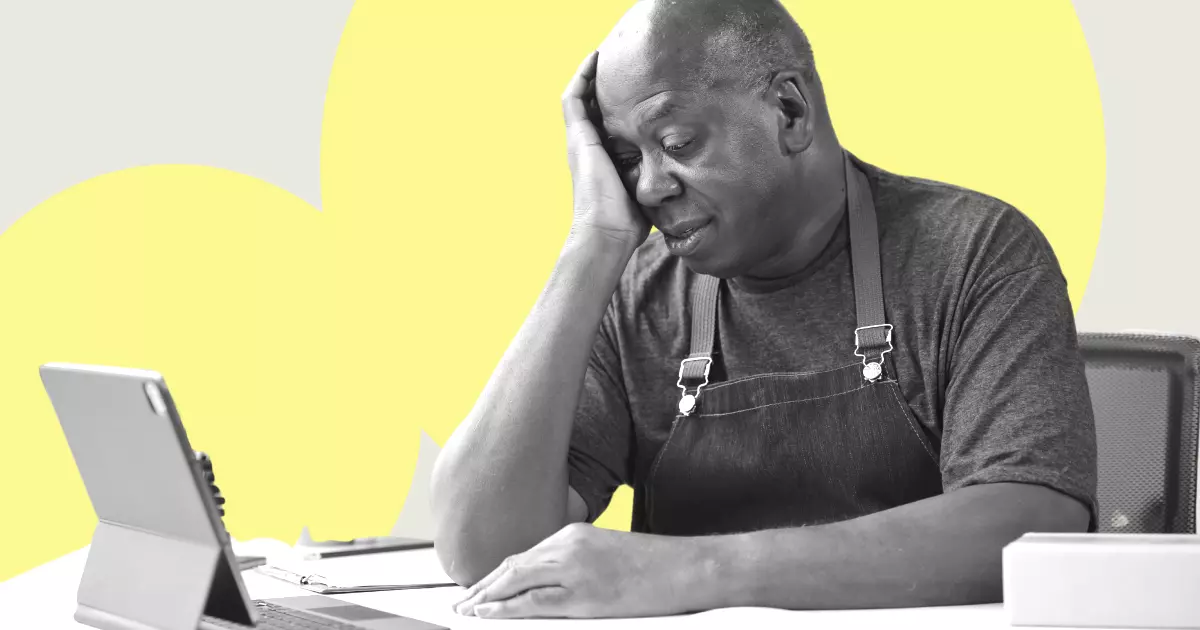No Inbox? No Problem. How to Communicate with Frontline Employees Without Email
Think emails are a fantastic way to communicate with employees? Well, they can be, but there’s a catch: not for all employees. Emails work well only with those who have a work email and those who are desk-based. When it comes to frontline workers, such as warehouse staff, delivery drivers, nurses, retail associates, or kitchen crews, emails often fade into the background — overlooked in the rush of daily tasks.
When organizations follow blanket policies to use emails for all employee comms, the frontline workforce more often than not gets left out of the loop, and a lot of chaos and damage follow. Imagine the impact of this gap, considering frontline workers comprise a considerable chunk of the working population (almost 75% of the global workforce). This brings us to the question: How to communicate with employees without email?
In this blog, we’ll explain why messages sent via email don’t reach the frontline workers and give you a few quick tips on how to easily reach people on the frontline who don't have an email.
Why email just doesn’t work for the people who keep the business running
Short answer: frontline workers simply don’t have the bandwidth to spend their days refreshing mailboxes:
- They’re on their toes getting the job done.
- Most often, they don’t even have a company email address.
- Even if they do, checking emails means logging in on a shared computer during a short break while juggling a million other things. Or perhaps fighting with the mobile app version of Outlook and trying to search for the right email (we all know how that goes..)
- In our experience, we’ve seen that even if they do get emails, they often treat them like a “check it when I remember” kind of thing. So odds are, each email adds to their list of 67891011 +(or more) unread emails. Think about it, even as desk workers, it’s hard to expect 0 unread emails, right? It’s natural that frontline workers will only be more time-pressed to log in to emails,
Unfortunately, this is the harsh reality of most internal communications. According to McKinsey, traditional communication strategies miss the frontline altogether. Too much is still built for HQ.
What happens when email fails (Spoiler: It’s not just mildly inconvenient)
Quite often, emails for frontline workers result in communication falling through the cracks. The result isn’t just annoyance but also chaos and damage, like:
- Missed safety updates leading to preventable injuries.
- Shift changes getting lost, and three people showing up instead of ten.
- Policy rollouts, with half the team not knowing what happened, when, and why.
In addition to all this on-the-ground mess, poor communication also costs big money. Research has found that miscommunication costs companies $15,000 per employee per year. And that’s not a typo…
So, how do you actually reach frontline workers without email?
Communicating smoothly with frontline workers starts with ditching the traditional idea (or illusion) that communicating is happening when using email.
Here's what you need to do instead:
1. Use a mobile-first platform
First things first, work on ease of use and accessibility. Without it, your frontline workers will continue having inboxes with a heap of unread emails.
To provide that, implement a mobile-first employee experience platform and make it a single source of truth for everything in your organization.
Pick a platform that your workers can use quickly and easily during their shifts. Apps like Speakap are mobile-friendly and specifically built with the needs of frontline workers in mind. Accessing it requires no laptop, and no sharing a system between shifts. Workers can simply log in once and stay logged in. And best part: alongside comms, Speakap brings everything from onboarding to engagement across the employee’s journey in one place.The app integrates with other apps with SSO(Single Sign On), ensuring easy access of all the apps from the Speakap login itself.
Find out how Shell ditched email to connect with 2,500+ frontline employees
2. Choose broadcast messaging + mandatory reads for no more “I didn’t know”
Ever heard your frontline workers say, “Wait, we had a town hall meeting last week?” If yes, this one’s for you. Use broadcast messaging features in your employee comms app to send out updates to frontline workers.
You can roll out push notifications or group messages. This way, you can send information to specific teams or even all locations simultaneously. In fact, with a tool like Speakap, you can even get employees to mark that they have read the message with acknowledgements. That way, you can also track who has seen it and who has not and there’s improved accountability. Speakap also offers instant translation features. Using it can help you ensure that frontline workers across all locations can translate the messages to their preferred language and understand it.
3. Ditch WhatsApp for group chats that actually make sense
We all love WhatsApp for its quick real-time messaging and the ability to create personalized stickers, but not so much for company communication, right?Let’s be honest: Gary from Logistics does not need to reply “LOL” to a serious safety update at 2 a.m. And, he’s not even obligated to check his WhatsApp outside of working hours. In fact, in some places, asking employees to check messages after working hours or communicate with them is illegal in some countries.
Now let’s talk about working hours. What if his 5-year-old nephew is spamming his chatbox, and he decides to switch off WhatsApp, and misses an important safety update at that moment?
Case in point: When using personal channels for office comms, there’s always the risk of mess and chaos. Alongside, there’s also a bigger problem of security, given that cybercrime is rising. Research says it is expected to cost the world $23 trillion in 2027, an increase of 175% from 2022, and you definitely don’t want that coming to you!
Instead, a better (and safer) approach is to turn to secure, compliant chats that remain within your company systems and provide some structure. Think: shift-specific groups, manager-to-team channels on your office intranet. By separating work and personal messages, you can ensure no mix-ups and that workers pay attention to messages sent in their office app.
Read more to find out how Tifre improved communication with employees by moving away from WhatsApp
4. Personalize feeds by role, shift, or location
Fact: Frontline teams don’t need to see HQ’s cupcake birthday posts. What they need instead is a clear feed with only the info that matters to them. Think about it. Would a logistics company operating across various locations require blanket updates? Does Miami need to get real-time updates when the Chicago team receives weather alerts? No, right?
Our point is, when you communicate, it must be with purpose. For that, you need to prioritize schedules, task updates, or notices in a site-specific manner. When you send out important information like this, make sure you pin the posts to avoid them from getting buried in the feed. And yes, Speakap lets you do that!
5. Embrace microlearning and video (because nobody reads PDFs)
Forbes research suggests that people retain 95% of what they see in a video, compared to just 10% when reading. So, when communicating with your workers, make short videos your best friend. Instead of emailing out a 10-page safety doc, consider a one-minute video. In the same vein, for any “how-to” comms or CEO updates, start sending videos. Mark our words, this shift will let you see the reception go up!
So far, we’ve discussed techniques, tools, and methods. Now, let’s get one thing straight: None of this can fix the problem if it is bad vibes.
Real talk: communication is also about trust
People want to feel heard, not managed. Frontline workers especially need to feel like they matter, not like an afterthought. Therefore, when communicating with them, encourage two-way feedback.
Allow your employees a way to comment on posts, ask questions, and suggest improvements. Give leadership a real presence by dropping a casual video update from the warehouse floor instead of another corporate newsletter.
Harvard Business Review says it best: empathy isn’t a nice-to-have; it’s non-negotiable. Once again, implementing this starts with equipping them with the how, i.e., employee engagement tools.
Time to take the call: Are you ready to stop shouting in the void?
Email is great. But not for everyone. It was never designed for people working in kitchens, clinics, or construction sites. If you’re using this channel and your team isn’t reading what you’re sending, maybe it’s not them, but the channel. So, take a pause. Pivot. Start speaking where your team will listen. You’ll thank us later.
And if you're ready to make that shift, you already know the best way: Speakap.
No Inbox? No Problem. How to Communicate with Frontline Employees Without Email
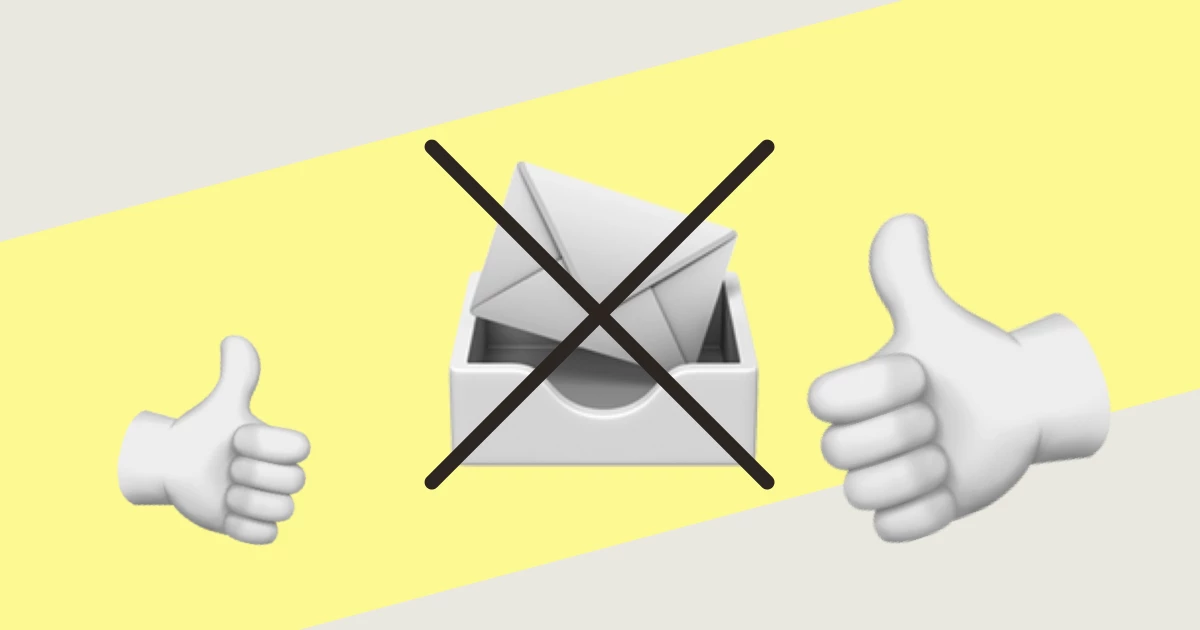
Think emails are a fantastic way to communicate with employees? Well, they can be, but there’s a catch: not for all employees. Emails work well only with those who have a work email and those who are desk-based. When it comes to frontline workers, such as warehouse staff, delivery drivers, nurses, retail associates, or kitchen crews, emails often fade into the background — overlooked in the rush of daily tasks.
When organizations follow blanket policies to use emails for all employee comms, the frontline workforce more often than not gets left out of the loop, and a lot of chaos and damage follow. Imagine the impact of this gap, considering frontline workers comprise a considerable chunk of the working population (almost 75% of the global workforce). This brings us to the question: How to communicate with employees without email?
In this blog, we’ll explain why messages sent via email don’t reach the frontline workers and give you a few quick tips on how to easily reach people on the frontline who don't have an email.
Why email just doesn’t work for the people who keep the business running
Short answer: frontline workers simply don’t have the bandwidth to spend their days refreshing mailboxes:
- They’re on their toes getting the job done.
- Most often, they don’t even have a company email address.
- Even if they do, checking emails means logging in on a shared computer during a short break while juggling a million other things. Or perhaps fighting with the mobile app version of Outlook and trying to search for the right email (we all know how that goes..)
- In our experience, we’ve seen that even if they do get emails, they often treat them like a “check it when I remember” kind of thing. So odds are, each email adds to their list of 67891011 +(or more) unread emails. Think about it, even as desk workers, it’s hard to expect 0 unread emails, right? It’s natural that frontline workers will only be more time-pressed to log in to emails,
Unfortunately, this is the harsh reality of most internal communications. According to McKinsey, traditional communication strategies miss the frontline altogether. Too much is still built for HQ.
What happens when email fails (Spoiler: It’s not just mildly inconvenient)
Quite often, emails for frontline workers result in communication falling through the cracks. The result isn’t just annoyance but also chaos and damage, like:
- Missed safety updates leading to preventable injuries.
- Shift changes getting lost, and three people showing up instead of ten.
- Policy rollouts, with half the team not knowing what happened, when, and why.
In addition to all this on-the-ground mess, poor communication also costs big money. Research has found that miscommunication costs companies $15,000 per employee per year. And that’s not a typo…
So, how do you actually reach frontline workers without email?
Communicating smoothly with frontline workers starts with ditching the traditional idea (or illusion) that communicating is happening when using email.
Here's what you need to do instead:
1. Use a mobile-first platform
First things first, work on ease of use and accessibility. Without it, your frontline workers will continue having inboxes with a heap of unread emails.
To provide that, implement a mobile-first employee experience platform and make it a single source of truth for everything in your organization.
Pick a platform that your workers can use quickly and easily during their shifts. Apps like Speakap are mobile-friendly and specifically built with the needs of frontline workers in mind. Accessing it requires no laptop, and no sharing a system between shifts. Workers can simply log in once and stay logged in. And best part: alongside comms, Speakap brings everything from onboarding to engagement across the employee’s journey in one place.The app integrates with other apps with SSO(Single Sign On), ensuring easy access of all the apps from the Speakap login itself.
Find out how Shell ditched email to connect with 2,500+ frontline employees
2. Choose broadcast messaging + mandatory reads for no more “I didn’t know”
Ever heard your frontline workers say, “Wait, we had a town hall meeting last week?” If yes, this one’s for you. Use broadcast messaging features in your employee comms app to send out updates to frontline workers.
You can roll out push notifications or group messages. This way, you can send information to specific teams or even all locations simultaneously. In fact, with a tool like Speakap, you can even get employees to mark that they have read the message with acknowledgements. That way, you can also track who has seen it and who has not and there’s improved accountability. Speakap also offers instant translation features. Using it can help you ensure that frontline workers across all locations can translate the messages to their preferred language and understand it.
3. Ditch WhatsApp for group chats that actually make sense
We all love WhatsApp for its quick real-time messaging and the ability to create personalized stickers, but not so much for company communication, right?Let’s be honest: Gary from Logistics does not need to reply “LOL” to a serious safety update at 2 a.m. And, he’s not even obligated to check his WhatsApp outside of working hours. In fact, in some places, asking employees to check messages after working hours or communicate with them is illegal in some countries.
Now let’s talk about working hours. What if his 5-year-old nephew is spamming his chatbox, and he decides to switch off WhatsApp, and misses an important safety update at that moment?
Case in point: When using personal channels for office comms, there’s always the risk of mess and chaos. Alongside, there’s also a bigger problem of security, given that cybercrime is rising. Research says it is expected to cost the world $23 trillion in 2027, an increase of 175% from 2022, and you definitely don’t want that coming to you!
Instead, a better (and safer) approach is to turn to secure, compliant chats that remain within your company systems and provide some structure. Think: shift-specific groups, manager-to-team channels on your office intranet. By separating work and personal messages, you can ensure no mix-ups and that workers pay attention to messages sent in their office app.
Read more to find out how Tifre improved communication with employees by moving away from WhatsApp
4. Personalize feeds by role, shift, or location
Fact: Frontline teams don’t need to see HQ’s cupcake birthday posts. What they need instead is a clear feed with only the info that matters to them. Think about it. Would a logistics company operating across various locations require blanket updates? Does Miami need to get real-time updates when the Chicago team receives weather alerts? No, right?
Our point is, when you communicate, it must be with purpose. For that, you need to prioritize schedules, task updates, or notices in a site-specific manner. When you send out important information like this, make sure you pin the posts to avoid them from getting buried in the feed. And yes, Speakap lets you do that!
5. Embrace microlearning and video (because nobody reads PDFs)
Forbes research suggests that people retain 95% of what they see in a video, compared to just 10% when reading. So, when communicating with your workers, make short videos your best friend. Instead of emailing out a 10-page safety doc, consider a one-minute video. In the same vein, for any “how-to” comms or CEO updates, start sending videos. Mark our words, this shift will let you see the reception go up!
So far, we’ve discussed techniques, tools, and methods. Now, let’s get one thing straight: None of this can fix the problem if it is bad vibes.
Real talk: communication is also about trust
People want to feel heard, not managed. Frontline workers especially need to feel like they matter, not like an afterthought. Therefore, when communicating with them, encourage two-way feedback.
Allow your employees a way to comment on posts, ask questions, and suggest improvements. Give leadership a real presence by dropping a casual video update from the warehouse floor instead of another corporate newsletter.
Harvard Business Review says it best: empathy isn’t a nice-to-have; it’s non-negotiable. Once again, implementing this starts with equipping them with the how, i.e., employee engagement tools.
Time to take the call: Are you ready to stop shouting in the void?
Email is great. But not for everyone. It was never designed for people working in kitchens, clinics, or construction sites. If you’re using this channel and your team isn’t reading what you’re sending, maybe it’s not them, but the channel. So, take a pause. Pivot. Start speaking where your team will listen. You’ll thank us later.
And if you're ready to make that shift, you already know the best way: Speakap.
Stay updated with the latest insights and trends delivered straight to your inbox.





.webp)