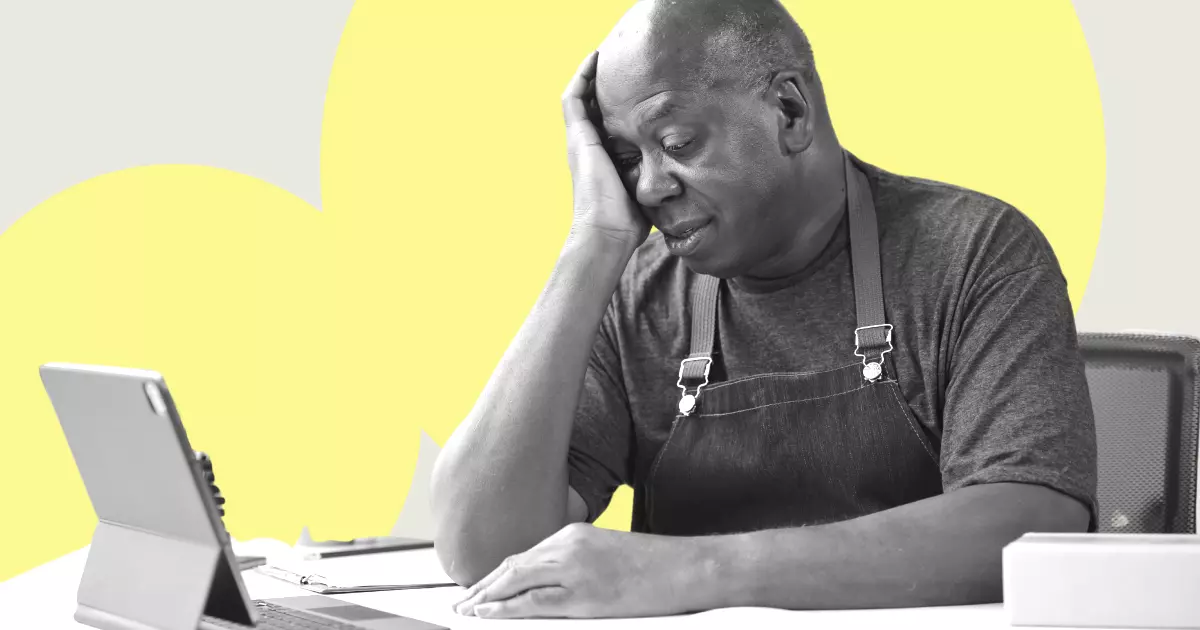How To Easily Audit Your Current Internal Comms Tool
You rolled out a comms platform. Everyone nodded. The launch email went out. But now, 6 months later? You're not so sure it's doing its job.
This fast, field-tested audit is for internal comms managers, HR leads, and ops teams who work with distributed, deskless, or shift-based teams—and suspect their current tool isn’t pulling its weight.
Step 1: Check your reach
If your updates aren’t being seen, nothing else matters.
Ask:
- What % of your total workforce has access to the platform?
- How many log in weekly or monthly?
- What’s the mobile vs desktop usage split?
- Can you break it down by department, role, or location?
Look for:
- Monthly active users (MAUs)
- Seen-by stats or read receipts
- Activation gaps (e.g. new hires who never logged in)
Red flags:
- <50% of total staff log in monthly
- Mobile adoption is low despite a frontline-heavy workforce
- You can’t segment or compare usage across roles
Quick fix: If you're missing data entirely, that’s the first problem. You can’t improve what you can’t see.
Step 2: Test the usability
Even the best platform will fail if it’s a nightmare to use.
Ask:
- Can a store manager or shift lead post an update without asking for help?
- Does the mobile version feel smooth—or like a scaled-down afterthought?
- How long does it take to find a key resource (e.g. safety checklist)?
Try this: Log in as a regular user (not admin) and:
- Post a quick update
- Upload a file
- Tag a specific group or location
Red flags:
- It takes more than 3 clicks to publish something
- Mobile experience lags, crashes, or requires too many taps
- Managers or HR avoid posting because "it’s confusing"
Gut check: If your platform needs training for everyday use, it’s not intuitive enough for your busiest teams.
Step 3: Evaluate engagement
You're publishing. But is anyone actually paying attention?
Ask:
- Do posts get any reactions, comments, or responses?
- What type of content performs best—and worst?
- Can you tell who’s engaging (or not)?
Look at your last 5 posts:
- Which ones got traction?
- Which ones flopped—and why?
Red flags:
- Birthday posts outperform critical updates
- All content performs equally flat
- You can't track who sees or interacts with content
Note: If nothing stands out, chances are your comms feel like noise—or your platform doesn’t support targeting or analytics.
Step 4: Evaluate feedback loops
Comms without feedback = broadcast, not dialogue.
Ask:
- Can employees respond to posts, ask questions, or give input?
- Are polls, forms, or reactions built in?
- Do people use them—or just ignore?
Test it:
- Run a quick pulse poll
- Drop a post and ask for comments
Red flags:
- Zero comments or reactions across posts
- No polls or surveys used in the past 3 months
- Feedback lives in separate tools nobody checks
Reality check: If communication only flows top-down, you’re not engaging your workforce—you’re just broadcasting.
Step 5: Ask your frontline
Want the real story? Ask the people actually using (or ignoring) your platform.
Try this: Ask team leads to gather answers to these 3 questions:
- “How do you usually hear about important updates?”
- “Do you use [platform name]? Why or why not?”
- “What would make updates easier to follow?”
Or send a 2-question in-app poll.
Red flags:
- Most people say "my manager tells me"
- People rely on WhatsApp or printouts
- They’ve never heard of the platform—or forgot it existed
Pro tip: Sometimes you can really learn more in 5 candid answers than 500 analytics rows.
Step 6: Audit the tool itself
Is your platform evolving with your needs — or just collecting dust?
Ask:
- Does the platform support formats your team actually uses (e.g. video, tasks, multilingual updates)?
- Can it integrate with your existing systems (e.g. HR tools, scheduling, file storage)?
- Can you customize access, content visibility, or features for different roles or locations?
- Has the platform improved over the last year — or stayed the same?
- What’s vendor support like? Helpful and proactive — or slow and transactional?
Red flags:
- You’re duct-taping other tools around it to fill gaps
- Key features are “coming soon” — but never arrive
- Support takes days to respond
- There’s no roadmap, updates, or evidence of product evolution
Bottom line: If your platform is stuck in the past or making life harder, it may not be the wrong tool — just the wrong fit for your team.
Final score: Is your platform helping or holding you back?
Tally your answers. If you found issues in 3 or more steps—reach, usability, engagement, feedback, or employee perception—your platform might be holding you back.
It doesn’t matter how feature-rich your tool is. If it’s not being used, it’s not working.
Sometimes the biggest win isn’t adding more tools. It’s switching to one that actually fits how your people work.
Want to go deeper?
- Read how other teams fixed reach and engagement
- Explore the most common mistakes people make when choosing a new comms tool
Sometimes, the best comms platform isn’t the one with the most features. It’s the one people actually use. Without needing a reminder.
How To Easily Audit Your Current Internal Comms Tool

You rolled out a comms platform. Everyone nodded. The launch email went out. But now, 6 months later? You're not so sure it's doing its job.
This fast, field-tested audit is for internal comms managers, HR leads, and ops teams who work with distributed, deskless, or shift-based teams—and suspect their current tool isn’t pulling its weight.
Step 1: Check your reach
If your updates aren’t being seen, nothing else matters.
Ask:
- What % of your total workforce has access to the platform?
- How many log in weekly or monthly?
- What’s the mobile vs desktop usage split?
- Can you break it down by department, role, or location?
Look for:
- Monthly active users (MAUs)
- Seen-by stats or read receipts
- Activation gaps (e.g. new hires who never logged in)
Red flags:
- <50% of total staff log in monthly
- Mobile adoption is low despite a frontline-heavy workforce
- You can’t segment or compare usage across roles
Quick fix: If you're missing data entirely, that’s the first problem. You can’t improve what you can’t see.
Step 2: Test the usability
Even the best platform will fail if it’s a nightmare to use.
Ask:
- Can a store manager or shift lead post an update without asking for help?
- Does the mobile version feel smooth—or like a scaled-down afterthought?
- How long does it take to find a key resource (e.g. safety checklist)?
Try this: Log in as a regular user (not admin) and:
- Post a quick update
- Upload a file
- Tag a specific group or location
Red flags:
- It takes more than 3 clicks to publish something
- Mobile experience lags, crashes, or requires too many taps
- Managers or HR avoid posting because "it’s confusing"
Gut check: If your platform needs training for everyday use, it’s not intuitive enough for your busiest teams.
Step 3: Evaluate engagement
You're publishing. But is anyone actually paying attention?
Ask:
- Do posts get any reactions, comments, or responses?
- What type of content performs best—and worst?
- Can you tell who’s engaging (or not)?
Look at your last 5 posts:
- Which ones got traction?
- Which ones flopped—and why?
Red flags:
- Birthday posts outperform critical updates
- All content performs equally flat
- You can't track who sees or interacts with content
Note: If nothing stands out, chances are your comms feel like noise—or your platform doesn’t support targeting or analytics.
Step 4: Evaluate feedback loops
Comms without feedback = broadcast, not dialogue.
Ask:
- Can employees respond to posts, ask questions, or give input?
- Are polls, forms, or reactions built in?
- Do people use them—or just ignore?
Test it:
- Run a quick pulse poll
- Drop a post and ask for comments
Red flags:
- Zero comments or reactions across posts
- No polls or surveys used in the past 3 months
- Feedback lives in separate tools nobody checks
Reality check: If communication only flows top-down, you’re not engaging your workforce—you’re just broadcasting.
Step 5: Ask your frontline
Want the real story? Ask the people actually using (or ignoring) your platform.
Try this: Ask team leads to gather answers to these 3 questions:
- “How do you usually hear about important updates?”
- “Do you use [platform name]? Why or why not?”
- “What would make updates easier to follow?”
Or send a 2-question in-app poll.
Red flags:
- Most people say "my manager tells me"
- People rely on WhatsApp or printouts
- They’ve never heard of the platform—or forgot it existed
Pro tip: Sometimes you can really learn more in 5 candid answers than 500 analytics rows.
Step 6: Audit the tool itself
Is your platform evolving with your needs — or just collecting dust?
Ask:
- Does the platform support formats your team actually uses (e.g. video, tasks, multilingual updates)?
- Can it integrate with your existing systems (e.g. HR tools, scheduling, file storage)?
- Can you customize access, content visibility, or features for different roles or locations?
- Has the platform improved over the last year — or stayed the same?
- What’s vendor support like? Helpful and proactive — or slow and transactional?
Red flags:
- You’re duct-taping other tools around it to fill gaps
- Key features are “coming soon” — but never arrive
- Support takes days to respond
- There’s no roadmap, updates, or evidence of product evolution
Bottom line: If your platform is stuck in the past or making life harder, it may not be the wrong tool — just the wrong fit for your team.
Final score: Is your platform helping or holding you back?
Tally your answers. If you found issues in 3 or more steps—reach, usability, engagement, feedback, or employee perception—your platform might be holding you back.
It doesn’t matter how feature-rich your tool is. If it’s not being used, it’s not working.
Sometimes the biggest win isn’t adding more tools. It’s switching to one that actually fits how your people work.
Want to go deeper?
- Read how other teams fixed reach and engagement
- Explore the most common mistakes people make when choosing a new comms tool
Sometimes, the best comms platform isn’t the one with the most features. It’s the one people actually use. Without needing a reminder.
Stay updated with the latest insights and trends delivered straight to your inbox.





.webp)