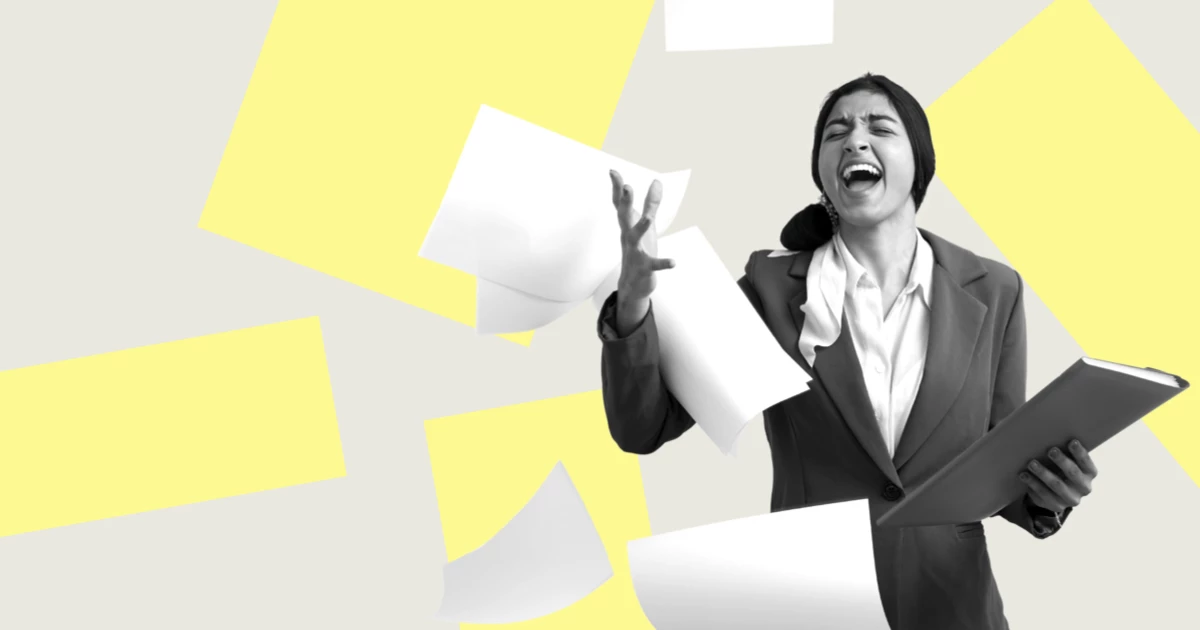Why Real-Time Knowledge Sharing Matters More on the Frontline
Let’s say your company is growing. That’s great. But suddenly, ten different team members from 4 different locations are asking the same question, and your onboarding materials live in a PDF from 2021. Sound familiar?
When information doesn’t move quickly, work slows down — or worse, mistakes happen. That’s especially true on the frontline, where there’s no time to search through outdated files or long email threads. The issue isn’t how much knowledge you share — it’s whether the right information shows up at the right moment, in the right place.
So let’s talk about:
- What real-time knowledge sharing actually means
- Why most knowledge sharing platforms don’t work for frontline teams
- What it looks like when it does work
- And how to fix it without rebuilding everything from scratch
What is real-time knowledge sharing?
Real time knowledge sharing isn’t just about uploading documents or creating a knowledge base. It’s about making knowledge accessible, actionable, and adaptable — immediately.
It means your factory teams can ask safety questions on the spot. Your retail staff can surface product updates in seconds. Your logistics crews can flag issues and get verified answers without delay. It’s that moment when someone in aisle 6 asks about the new returns policy and your floor manager doesn’t have to guess — they can check the update, mid-shift, on their phone.
Unlike traditional knowledge management software (KM), which is often static, document-heavy, and locked behind desktop logins, real-time collaboration is:
- Instant: Updates and insights flow as events happen — not days later. Think: “There’s a spill on loading dock B” — not “Let’s add it to next week’s newsletter.”
- Two-way communication: Employees contribute, ask, and answer — not just consume. Because sometimes the person with the answer isn’t in HQ — they’re wearing gloves, holding a wrench, and solving it on the fly.
- Contextual: Knowledge shows up where work happens — in apps, tools, and workflows. No tab-hopping, no desktop-only portals. Just the info you need, right where you’re already working.
The cost of delay: when knowledge sharing breaks down
Let’s not overcomplicate it. If people can’t find what they need, they:
- Ask again (and again)
- Use outdated info “because it was the last thing they saw”. That old safety procedure from 2021? Still making the rounds because it’s bookmarked in someone’s browser.
- Tap a go-to colleague, who is slowly losing their will to live. Every team has one. The unofficial helpdesk-slash-Oracle who answers everything… until they’re off sick and chaos ensues.
- Create their own workaround — which makes perfect sense to them, lives only in their brain, and disappears the moment they go on vacation.
Add a few locations, shift handovers, and time zones to the mix, and things get messy quickly. These aren’t just annoyances. They’re also how mistakes happen, time gets wasted, and employees waste time looking for relevant information. Not to mention the side effect: people start relying on memory instead of facts. And that’s when stuff slips through the cracks…
Why most knowledge sharing platforms fail frontline teams
If you’ve ever searched “best knowledge sharing platforms,” you’ve probably found popular tools that look great in a tech startup but melt down in a warehouse. Figuratively speaking of course. You know the kind: sleek interface, pastel buttons, maybe even a meditation reminder. Just don’t ask it to survive a shift handover at 6 a.m. on a factory floor. Here’s what usually goes wrong:
- No real-time updates: Something changes, but no one sees it until it’s too late. Like that protocol update from HQ that never made it past the email inbox. Suddenly everyone's following the old version — again.
- Desktop-first design: Great… if you’re at a desktop computer (spoiler: your frontline teams are not).
- Buried content: Outdated PDFs, broken links, or content that’s six clicks deep in SharePoint or Google Drive. “I think it’s under Marketing > Internal > 2023 > OLD > FINAL” — and that’s if the link even works.
When that happens, people stop trusting the system. And once that’s gone? You’re back to WhatsApp groups and “hey, where’s that file again?” territory.
What good real-time knowledge sharing looks like (a.k.a. what your platform should do)
If your knowledge sharing tool is actually helping your teams—not just storing documents—it should offer these core capabilities:
- Mobile-first access across devices. Frontline teams don’t sit at desks. Accessing the information they need shouldn’t require one.
- Role- and location-based visibility. Everyone sees what’s relevant to them—nothing more, nothing less. That’s how you cut through the clutter.
- Real-time updates with push notifications. When something changes, people should know immediately—not after a shift change, not tomorrow.
- A way to ask questions or flag unclear information. Information shouldn’t feel one-way. People need space to clarify, confirm, or contribute—especially when policies impact how they work.
- Acknowledgment tracking. Some updates can’t afford to be missed. You need to know who’s seen what, especially when safety or compliance is involved.
- Integration into real-world workflows. It should support shift-based routines and operational updates—even if it doesn’t plug into project management tools, it should fit how people actually work.
- Easy admin experience. Publishing a quick update shouldn’t require a comms degree or IT ticket. Clear permissions, intuitive folders, and flexible formatting go a long way.
- Analytics that show what’s working—and what’s not. If no one’s opening the checklist, you should know. Insight into what gets viewed (and ignored) helps you improve over time.
Without these basics, a knowledge platform becomes little more than a digital dumping ground. And once people stop trusting it, they’ll stop using it—fast.
What real-time knowledge sharing looks like in practice
Features are great. But what really matters is how a knowledge sharing tool works in real life — especially for busy, fast-moving frontline teams.
How TALKE USA simplified document access for their field teams
Before Speakap, important documents — policies, code of conduct, safety training — were scattered across platforms. Teams had to dig through SharePoint folders, check emails, or rely on their supervisors to get what they needed.
Today, they use Speakap’s mobile knowledge base software to centralize essential documents, training videos, onboarding resources, and policies — all organized by role and location. Lindsay Morgan, Communications Supervisor at TALKE USA, says:
Now, HR documents, internal policies, onboarding materials, and even operations training videos live in one place — tailored to each employee’s role.
How SPAR centralized store ops with a knowledge base built for retail teams
Before Speakap, Store teams were swamped with operational content. Promotions, product tips, layouts, fresh produce info — it all lived in separate PDFs, emails, and desktop folders. Important updates were easy to miss. It was too fragmented. People didn’t know where to look. Or whether they had the most recent version.
SPAR began using Speakap’s knowledge base — a centralized, structured hub that’s accessible to all store teams. Everything is easily searchable, and follows a two-week rhythm: what’s relevant now is front and center.
Monique Muller, Head of Internal Communication at SPAR says:
If it’s important but not urgent, it goes in the knowledge base. All important information can be found in the knowledge base now — and that’s exactly how it should be.
If it’s not accessible, it’s not knowledge
Having the right information isn’t enough — it has to be easy to find, easy to use, and relevant to the person looking for it. That’s where Speakap’s Knowledge Base comes in. It gives your teams one clear, structured place to find everything from training manuals and onboarding checklists to policies, procedures, and SOPs.
It’s built for busy, non-desk teams — with search, segmentation, and mobile access that actually works where your employees do. No more asking around for documents. No more digging through emails or desktop folders. Just quick, reliable access to the information that keeps your people informed and operations running.
What you can do with Knowledge Base:
- Organize content by team, location, or role
- Share resources like HR policies, safety protocols, and troubleshooting guides
- Create a central hub for onboarding, training, and compliance
- Use built-in translations to support global teams
- Manage permissions so employees see only what’s relevant to them
- Track engagement and updates — without needing IT
Whether you’re in retail, healthcare, logistics, or manufacturing, the right knowledge — delivered in the right way — makes all the difference. Speakap makes it simple. Promise!
Ready to make real-time knowledge sharing a reality?
Looking for the best knowledge sharing platform that actually supports your teams?
Check out how our centralized knowledge hub works or book a demo today to see why Speakap is considered a powerful knowledge sharing tool that seamlessly integrates with Google Workspace, other Google tools, and project management software.
Why Real-Time Knowledge Sharing Matters More on the Frontline

Let’s say your company is growing. That’s great. But suddenly, ten different team members from 4 different locations are asking the same question, and your onboarding materials live in a PDF from 2021. Sound familiar?
When information doesn’t move quickly, work slows down — or worse, mistakes happen. That’s especially true on the frontline, where there’s no time to search through outdated files or long email threads. The issue isn’t how much knowledge you share — it’s whether the right information shows up at the right moment, in the right place.
So let’s talk about:
- What real-time knowledge sharing actually means
- Why most knowledge sharing platforms don’t work for frontline teams
- What it looks like when it does work
- And how to fix it without rebuilding everything from scratch
What is real-time knowledge sharing?
Real time knowledge sharing isn’t just about uploading documents or creating a knowledge base. It’s about making knowledge accessible, actionable, and adaptable — immediately.
It means your factory teams can ask safety questions on the spot. Your retail staff can surface product updates in seconds. Your logistics crews can flag issues and get verified answers without delay. It’s that moment when someone in aisle 6 asks about the new returns policy and your floor manager doesn’t have to guess — they can check the update, mid-shift, on their phone.
Unlike traditional knowledge management software (KM), which is often static, document-heavy, and locked behind desktop logins, real-time collaboration is:
- Instant: Updates and insights flow as events happen — not days later. Think: “There’s a spill on loading dock B” — not “Let’s add it to next week’s newsletter.”
- Two-way communication: Employees contribute, ask, and answer — not just consume. Because sometimes the person with the answer isn’t in HQ — they’re wearing gloves, holding a wrench, and solving it on the fly.
- Contextual: Knowledge shows up where work happens — in apps, tools, and workflows. No tab-hopping, no desktop-only portals. Just the info you need, right where you’re already working.
The cost of delay: when knowledge sharing breaks down
Let’s not overcomplicate it. If people can’t find what they need, they:
- Ask again (and again)
- Use outdated info “because it was the last thing they saw”. That old safety procedure from 2021? Still making the rounds because it’s bookmarked in someone’s browser.
- Tap a go-to colleague, who is slowly losing their will to live. Every team has one. The unofficial helpdesk-slash-Oracle who answers everything… until they’re off sick and chaos ensues.
- Create their own workaround — which makes perfect sense to them, lives only in their brain, and disappears the moment they go on vacation.
Add a few locations, shift handovers, and time zones to the mix, and things get messy quickly. These aren’t just annoyances. They’re also how mistakes happen, time gets wasted, and employees waste time looking for relevant information. Not to mention the side effect: people start relying on memory instead of facts. And that’s when stuff slips through the cracks…
Why most knowledge sharing platforms fail frontline teams
If you’ve ever searched “best knowledge sharing platforms,” you’ve probably found popular tools that look great in a tech startup but melt down in a warehouse. Figuratively speaking of course. You know the kind: sleek interface, pastel buttons, maybe even a meditation reminder. Just don’t ask it to survive a shift handover at 6 a.m. on a factory floor. Here’s what usually goes wrong:
- No real-time updates: Something changes, but no one sees it until it’s too late. Like that protocol update from HQ that never made it past the email inbox. Suddenly everyone's following the old version — again.
- Desktop-first design: Great… if you’re at a desktop computer (spoiler: your frontline teams are not).
- Buried content: Outdated PDFs, broken links, or content that’s six clicks deep in SharePoint or Google Drive. “I think it’s under Marketing > Internal > 2023 > OLD > FINAL” — and that’s if the link even works.
When that happens, people stop trusting the system. And once that’s gone? You’re back to WhatsApp groups and “hey, where’s that file again?” territory.
What good real-time knowledge sharing looks like (a.k.a. what your platform should do)
If your knowledge sharing tool is actually helping your teams—not just storing documents—it should offer these core capabilities:
- Mobile-first access across devices. Frontline teams don’t sit at desks. Accessing the information they need shouldn’t require one.
- Role- and location-based visibility. Everyone sees what’s relevant to them—nothing more, nothing less. That’s how you cut through the clutter.
- Real-time updates with push notifications. When something changes, people should know immediately—not after a shift change, not tomorrow.
- A way to ask questions or flag unclear information. Information shouldn’t feel one-way. People need space to clarify, confirm, or contribute—especially when policies impact how they work.
- Acknowledgment tracking. Some updates can’t afford to be missed. You need to know who’s seen what, especially when safety or compliance is involved.
- Integration into real-world workflows. It should support shift-based routines and operational updates—even if it doesn’t plug into project management tools, it should fit how people actually work.
- Easy admin experience. Publishing a quick update shouldn’t require a comms degree or IT ticket. Clear permissions, intuitive folders, and flexible formatting go a long way.
- Analytics that show what’s working—and what’s not. If no one’s opening the checklist, you should know. Insight into what gets viewed (and ignored) helps you improve over time.
Without these basics, a knowledge platform becomes little more than a digital dumping ground. And once people stop trusting it, they’ll stop using it—fast.
What real-time knowledge sharing looks like in practice
Features are great. But what really matters is how a knowledge sharing tool works in real life — especially for busy, fast-moving frontline teams.
How TALKE USA simplified document access for their field teams
Before Speakap, important documents — policies, code of conduct, safety training — were scattered across platforms. Teams had to dig through SharePoint folders, check emails, or rely on their supervisors to get what they needed.
Today, they use Speakap’s mobile knowledge base software to centralize essential documents, training videos, onboarding resources, and policies — all organized by role and location. Lindsay Morgan, Communications Supervisor at TALKE USA, says:
Now, HR documents, internal policies, onboarding materials, and even operations training videos live in one place — tailored to each employee’s role.
How SPAR centralized store ops with a knowledge base built for retail teams
Before Speakap, Store teams were swamped with operational content. Promotions, product tips, layouts, fresh produce info — it all lived in separate PDFs, emails, and desktop folders. Important updates were easy to miss. It was too fragmented. People didn’t know where to look. Or whether they had the most recent version.
SPAR began using Speakap’s knowledge base — a centralized, structured hub that’s accessible to all store teams. Everything is easily searchable, and follows a two-week rhythm: what’s relevant now is front and center.
Monique Muller, Head of Internal Communication at SPAR says:
If it’s important but not urgent, it goes in the knowledge base. All important information can be found in the knowledge base now — and that’s exactly how it should be.
If it’s not accessible, it’s not knowledge
Having the right information isn’t enough — it has to be easy to find, easy to use, and relevant to the person looking for it. That’s where Speakap’s Knowledge Base comes in. It gives your teams one clear, structured place to find everything from training manuals and onboarding checklists to policies, procedures, and SOPs.
It’s built for busy, non-desk teams — with search, segmentation, and mobile access that actually works where your employees do. No more asking around for documents. No more digging through emails or desktop folders. Just quick, reliable access to the information that keeps your people informed and operations running.
What you can do with Knowledge Base:
- Organize content by team, location, or role
- Share resources like HR policies, safety protocols, and troubleshooting guides
- Create a central hub for onboarding, training, and compliance
- Use built-in translations to support global teams
- Manage permissions so employees see only what’s relevant to them
- Track engagement and updates — without needing IT
Whether you’re in retail, healthcare, logistics, or manufacturing, the right knowledge — delivered in the right way — makes all the difference. Speakap makes it simple. Promise!
Ready to make real-time knowledge sharing a reality?
Looking for the best knowledge sharing platform that actually supports your teams?
Check out how our centralized knowledge hub works or book a demo today to see why Speakap is considered a powerful knowledge sharing tool that seamlessly integrates with Google Workspace, other Google tools, and project management software.
Stay updated with the latest insights and trends delivered straight to your inbox.