What Reddit Really Thinks About Microsoft Teams (Especially for Frontline Comms)
Let’s be honest: if you’ve ever opened Microsoft Teams and thought, “Is it just me, or is this… kinda terrible?” you're not alone. And no, it’s not just a you problem. It’s a platform problem.
We had the same suspicion, so we did what any curious bunch with a love for cold, hard data (and memes) would do: we headed straight to Reddit.After digging through threads in r/sysadmin, r/unpopularopinion, r/webdev, and r/software, one thing became very clear:
Microsoft Teams has a reputation. And it’s… not exactly glowing. Especially when you look at how frontline communication is handled. The users have spoken, and the verdict? They’re struggling. Hard.
If we want to move forward, it’s time to start talking about the alternatives, and more importantly, solutions that were actually built with non-desk workers in mind.
A Quick Introduction: What Is Microsoft Teams and Why Does It Matter?
Let’s set the stage: Microsoft Teams is supposed to be the all-in-one solution for companies and teams across industries, a place where chat, meetings, and files all live together in harmony. In theory, it’s designed to make work easier, bringing people together and cutting down on the endless app-switching that eats up so much time. But if you ask users (or, say, scroll through a few dozen Reddit threads), the reality feels a lot more complex.
Many people feel that Teams is slow, clunky, and sometimes more of a risk than a solution, especially when companies rely on it for critical, day-to-day communication. The way Teams is built can make even simple tasks feel like a maze, and that’s a big deal when every minute counts. Still, with so many companies using Microsoft Teams, it’s clear that understanding both its strengths and its pain points is key. As remote work becomes the norm and industries look for better ways to connect, the question isn’t just “Does Teams work?” it’s “Is this the best way for our people to work together?” The answer, as Reddit shows, isn’t always clear.
What Reddit really thinks: 5 recurring complaints about Microsoft Teams
You don't need to read through 100+ Reddit threads (we already did that). Here's what came up again and again, across industries, roles, and Teams use cases.
1. It crashes. A lot
From screen shares freezing mid-presentation to files failing to upload at all, Teams seems to have a flair for letting people down at exactly the wrong moment. Some users reboot their entire computer just to get the chat to send. Others describe video calls that crash without warning—or worse, messages that disappear into the void.
Translation for frontline comms: If HQ can't rely on it, your shift leads definitely can't.
2. Notifications are completely unreliable
One of the most frustrating patterns? People simply are not getting notified. Or getting pinged three hours later. Or pinged twice. Or not at all. Some companies now email each other to confirm a message was sent in Teams. (Yes, really.) Others rely on WhatsApp or text just to be sure things get seen.
Imagine relying on this for urgent safety updates or scheduling changes. That's a risk you can't afford.
3. The UX is like five apps smashed together
People describe Teams like a Frankenstein monster: part Slack, part Zoom, part Outlook, part SharePoint, but somehow less intuitive than any of them.
You want to reply to a message? There are three ways. You want to check your calendar? Good luck remembering where it lives. Everything loads in tabs. Everything takes five clicks. And half the time, you're still not sure if it worked.
Translation for frontline comms: If digital natives are struggling with navigation, good luck expecting store employees to dig through tabs between customer rushes.
4. It creates more work than it saves
Instead of simplifying comms, many users say Teams adds friction:
- Messages followed up by email
- Spreadsheets tracking who saw what, because Teams can't confirm it
- Manual reminders, because notifications failed
The result? Double (or triple) the effort to get a single update across. This isn't productivity, it's ping fatigue.
Translation for frontline comms: If Teams makes simple communication feel like project management, you're not streamlining—you're just shifting the chaos around.
5. It's not built for frontline workers and it shows
Here's the quiet part nobody at Microsoft says: Teams was built for corporate HQ. For people with a laptop, a company email, and enough time to dig through tabs. But for store managers? Warehouse staff? Drivers? It's too heavy, too complex, and too disconnected from the way they work.
Translation for frontline comms: If even your tech-savvy employees are fed up, your non-desk workers have probably tuned out entirely.
So what does this mean for internal communication?
If your HQ team is quietly frustrated, chances are your frontline has already given up.
They’re on mobile. They don’t have time to hunt through tabs or channels. They can’t install five apps to read one update. And they’re definitely not sorting through a SharePoint site to find a safety protocol.
This is how engagement dies, not with a major outage, but with slow, silent drop-off. The reason for this disengagement is that users lack a clear, compelling purpose to stay engaged when communication tools are cumbersome and information is hard to access.
What you can do instead
If Teams is a must-have for HQ, fine. Let them live there. But when it comes to non-desk teams, you might need something else. Something that’s:
- Mobile-first (not just mobile-friendly)
- Easy to onboard (no corporate email required)
- Actually used by the people it’s meant for
- Intuitive enough to skip the training sessions altogether
Before you decide, it's important to make a strong case for considering alternatives to Teams, especially for non-desk teams who have different needs.
We’re obviously biased (hello, Speakap), but here’s the honest pitch: Stop duct-taping comms together. Especially when your own people are telling you—through silence, side chats, or Reddit, that the tools aren’t working.
Looking Ahead: The Future of Communication and Collaboration
So, what’s next? As we move forward, the number of apps and tools promising to fix workplace communication just keeps growing. But with so many options, users are struggling to find something that actually fits the way they work. The discussion on Reddit makes one thing obvious: companies need a clear, easy-to-use solution that works for everyone, not just the folks at HQ.
Microsoft Teams is just one piece of the puzzle. Companies across industries are weighing the risks and rewards of each platform, looking for ways to make work less complex and more productive. Data and real user feedback are more important than ever, because when communication breaks down, it’s not just an inconvenience; it’s a real risk to productivity and even safety. Every half hour lost to a confusing app is time that could have been spent moving the business forward.
Hey, finding the right tool is only half the battle. Building a culture where people actually want to communicate and collaborate takes a double effort from both companies and their teams. Change isn’t easy, but it’s necessary if you want to stay ahead. As the conversation on Reddit and beyond shows, the future belongs to companies willing to adapt, run with new ideas, and find better ways to work together, no matter how complex the challenge.
TL;DR
If you feel like Microsoft Teams is doing the most while delivering the least, you’re not wrong. Reddit agrees. Year after year, the same complaints about Teams keep surfacing, showing just how persistent these issues are. Your colleagues probably agree. And your frontline? They’ve already moved on—they’re just waiting for you to catch up.
Want a Microsoft Teams alternative that doesn’t make your staff cry into their Outlook calendars? See how Speakap compares or book a quick demo—no pressure, no PDFs required.
What Reddit Really Thinks About Microsoft Teams (Especially for Frontline Comms)
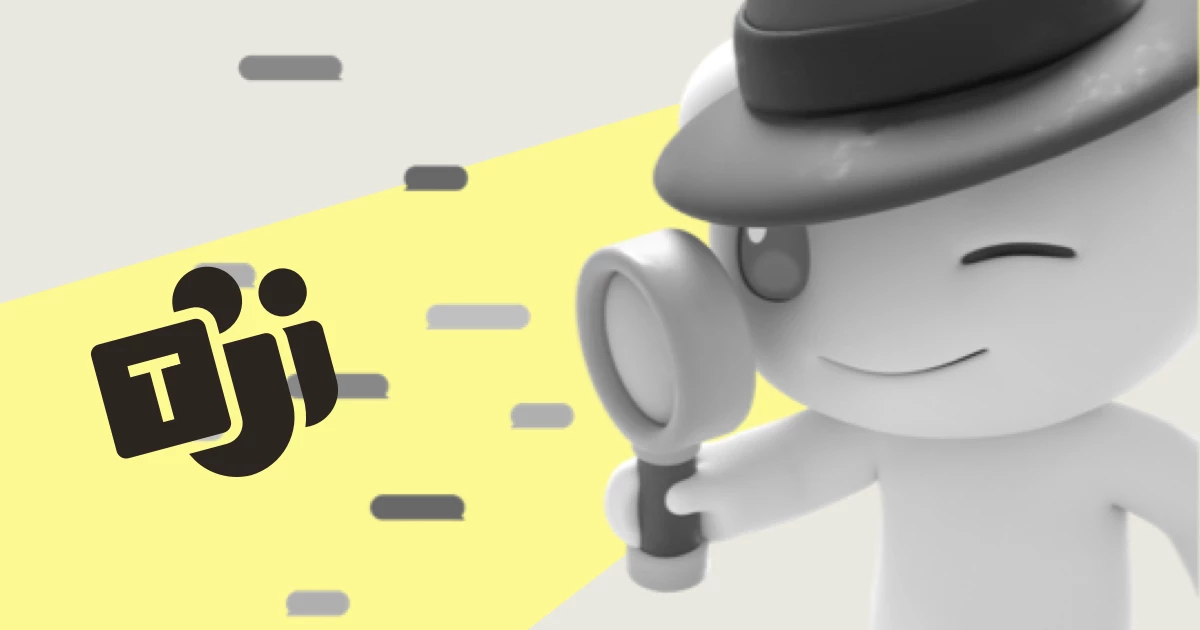
Let’s be honest: if you’ve ever opened Microsoft Teams and thought, “Is it just me, or is this… kinda terrible?” you're not alone. And no, it’s not just a you problem. It’s a platform problem.
We had the same suspicion, so we did what any curious bunch with a love for cold, hard data (and memes) would do: we headed straight to Reddit.After digging through threads in r/sysadmin, r/unpopularopinion, r/webdev, and r/software, one thing became very clear:
Microsoft Teams has a reputation. And it’s… not exactly glowing. Especially when you look at how frontline communication is handled. The users have spoken, and the verdict? They’re struggling. Hard.
If we want to move forward, it’s time to start talking about the alternatives, and more importantly, solutions that were actually built with non-desk workers in mind.
A Quick Introduction: What Is Microsoft Teams and Why Does It Matter?
Let’s set the stage: Microsoft Teams is supposed to be the all-in-one solution for companies and teams across industries, a place where chat, meetings, and files all live together in harmony. In theory, it’s designed to make work easier, bringing people together and cutting down on the endless app-switching that eats up so much time. But if you ask users (or, say, scroll through a few dozen Reddit threads), the reality feels a lot more complex.
Many people feel that Teams is slow, clunky, and sometimes more of a risk than a solution, especially when companies rely on it for critical, day-to-day communication. The way Teams is built can make even simple tasks feel like a maze, and that’s a big deal when every minute counts. Still, with so many companies using Microsoft Teams, it’s clear that understanding both its strengths and its pain points is key. As remote work becomes the norm and industries look for better ways to connect, the question isn’t just “Does Teams work?” it’s “Is this the best way for our people to work together?” The answer, as Reddit shows, isn’t always clear.
What Reddit really thinks: 5 recurring complaints about Microsoft Teams
You don't need to read through 100+ Reddit threads (we already did that). Here's what came up again and again, across industries, roles, and Teams use cases.
1. It crashes. A lot
From screen shares freezing mid-presentation to files failing to upload at all, Teams seems to have a flair for letting people down at exactly the wrong moment. Some users reboot their entire computer just to get the chat to send. Others describe video calls that crash without warning—or worse, messages that disappear into the void.
Translation for frontline comms: If HQ can't rely on it, your shift leads definitely can't.
2. Notifications are completely unreliable
One of the most frustrating patterns? People simply are not getting notified. Or getting pinged three hours later. Or pinged twice. Or not at all. Some companies now email each other to confirm a message was sent in Teams. (Yes, really.) Others rely on WhatsApp or text just to be sure things get seen.
Imagine relying on this for urgent safety updates or scheduling changes. That's a risk you can't afford.
3. The UX is like five apps smashed together
People describe Teams like a Frankenstein monster: part Slack, part Zoom, part Outlook, part SharePoint, but somehow less intuitive than any of them.
You want to reply to a message? There are three ways. You want to check your calendar? Good luck remembering where it lives. Everything loads in tabs. Everything takes five clicks. And half the time, you're still not sure if it worked.
Translation for frontline comms: If digital natives are struggling with navigation, good luck expecting store employees to dig through tabs between customer rushes.
4. It creates more work than it saves
Instead of simplifying comms, many users say Teams adds friction:
- Messages followed up by email
- Spreadsheets tracking who saw what, because Teams can't confirm it
- Manual reminders, because notifications failed
The result? Double (or triple) the effort to get a single update across. This isn't productivity, it's ping fatigue.
Translation for frontline comms: If Teams makes simple communication feel like project management, you're not streamlining—you're just shifting the chaos around.
5. It's not built for frontline workers and it shows
Here's the quiet part nobody at Microsoft says: Teams was built for corporate HQ. For people with a laptop, a company email, and enough time to dig through tabs. But for store managers? Warehouse staff? Drivers? It's too heavy, too complex, and too disconnected from the way they work.
Translation for frontline comms: If even your tech-savvy employees are fed up, your non-desk workers have probably tuned out entirely.
So what does this mean for internal communication?
If your HQ team is quietly frustrated, chances are your frontline has already given up.
They’re on mobile. They don’t have time to hunt through tabs or channels. They can’t install five apps to read one update. And they’re definitely not sorting through a SharePoint site to find a safety protocol.
This is how engagement dies, not with a major outage, but with slow, silent drop-off. The reason for this disengagement is that users lack a clear, compelling purpose to stay engaged when communication tools are cumbersome and information is hard to access.
What you can do instead
If Teams is a must-have for HQ, fine. Let them live there. But when it comes to non-desk teams, you might need something else. Something that’s:
- Mobile-first (not just mobile-friendly)
- Easy to onboard (no corporate email required)
- Actually used by the people it’s meant for
- Intuitive enough to skip the training sessions altogether
Before you decide, it's important to make a strong case for considering alternatives to Teams, especially for non-desk teams who have different needs.
We’re obviously biased (hello, Speakap), but here’s the honest pitch: Stop duct-taping comms together. Especially when your own people are telling you—through silence, side chats, or Reddit, that the tools aren’t working.
Looking Ahead: The Future of Communication and Collaboration
So, what’s next? As we move forward, the number of apps and tools promising to fix workplace communication just keeps growing. But with so many options, users are struggling to find something that actually fits the way they work. The discussion on Reddit makes one thing obvious: companies need a clear, easy-to-use solution that works for everyone, not just the folks at HQ.
Microsoft Teams is just one piece of the puzzle. Companies across industries are weighing the risks and rewards of each platform, looking for ways to make work less complex and more productive. Data and real user feedback are more important than ever, because when communication breaks down, it’s not just an inconvenience; it’s a real risk to productivity and even safety. Every half hour lost to a confusing app is time that could have been spent moving the business forward.
Hey, finding the right tool is only half the battle. Building a culture where people actually want to communicate and collaborate takes a double effort from both companies and their teams. Change isn’t easy, but it’s necessary if you want to stay ahead. As the conversation on Reddit and beyond shows, the future belongs to companies willing to adapt, run with new ideas, and find better ways to work together, no matter how complex the challenge.
TL;DR
If you feel like Microsoft Teams is doing the most while delivering the least, you’re not wrong. Reddit agrees. Year after year, the same complaints about Teams keep surfacing, showing just how persistent these issues are. Your colleagues probably agree. And your frontline? They’ve already moved on—they’re just waiting for you to catch up.
Want a Microsoft Teams alternative that doesn’t make your staff cry into their Outlook calendars? See how Speakap compares or book a quick demo—no pressure, no PDFs required.
Stay updated with the latest insights and trends delivered straight to your inbox.











